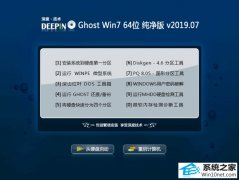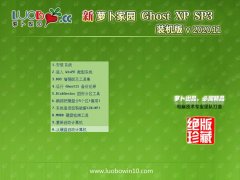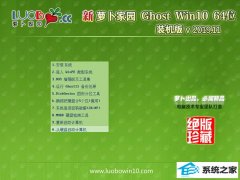安装Firefox浏览器对于做运营或程序开发的伙伴都是非常的喜爱的,下文你们来看看在Centos6安装Firefox浏览器介绍,但愿例子能够对各位有协助。
Firefox(火狐浏览器)38.0.1绿色免费版

1.下载最新版安装文件
在firefox的官网里下载最新的linux版安装文件Firefox-latest-x86_64.tar.bz2(我下载的是64bit版),然后解压。
[sun@localhost downloads]$ tar -xjvf Firefox-latest-x86_64.tar.bz2
2.卸载旧版
系统默认安装的旧版 firefox ,通常位于 /usr/lib 目录下,你们把旧版卸载。
[sun@localhost downloads]$ whereis firefox
firefox: /usr/bin/firefox /usr/lib/firefox /usr/lib64/firefox /usr/share/man/man1/firefox.1.gz
删除程序目录
[sun@localhost downloads]$ sudo rm -rf /usr/lib/firefox
删除启动脚本
[sun@localhost downloads]$ sudo rm -f /usr/bin/firefox
3.安装新版
将解压的firefox 目录移动到 /usr/lib 目录下
[sun@localhost downloads]$ sudo mv ~/download/firefox /usr/lib
创建一个软链接,指向/usr/lib/firefox/firefox
[sun@localhost ~]$ ln -s /usr/lib/firefox/firefox /usr/bin/firefox
修改firefox 浏览器图标属性里的程序启动路径,在 “Command”字段的文本框中,输入/usr/lib/firefox/firefox %u